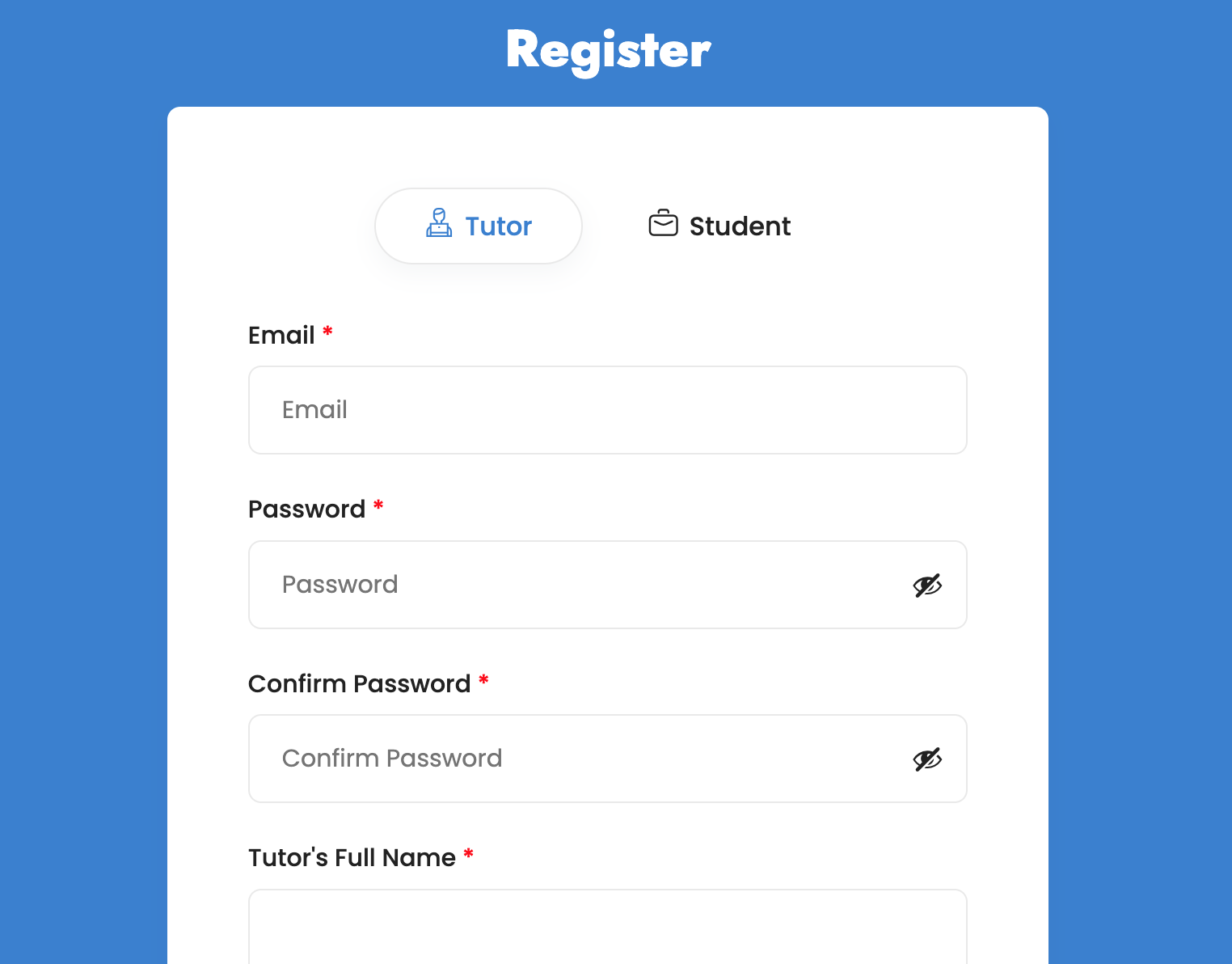What you need to know as a MentorMat tutor
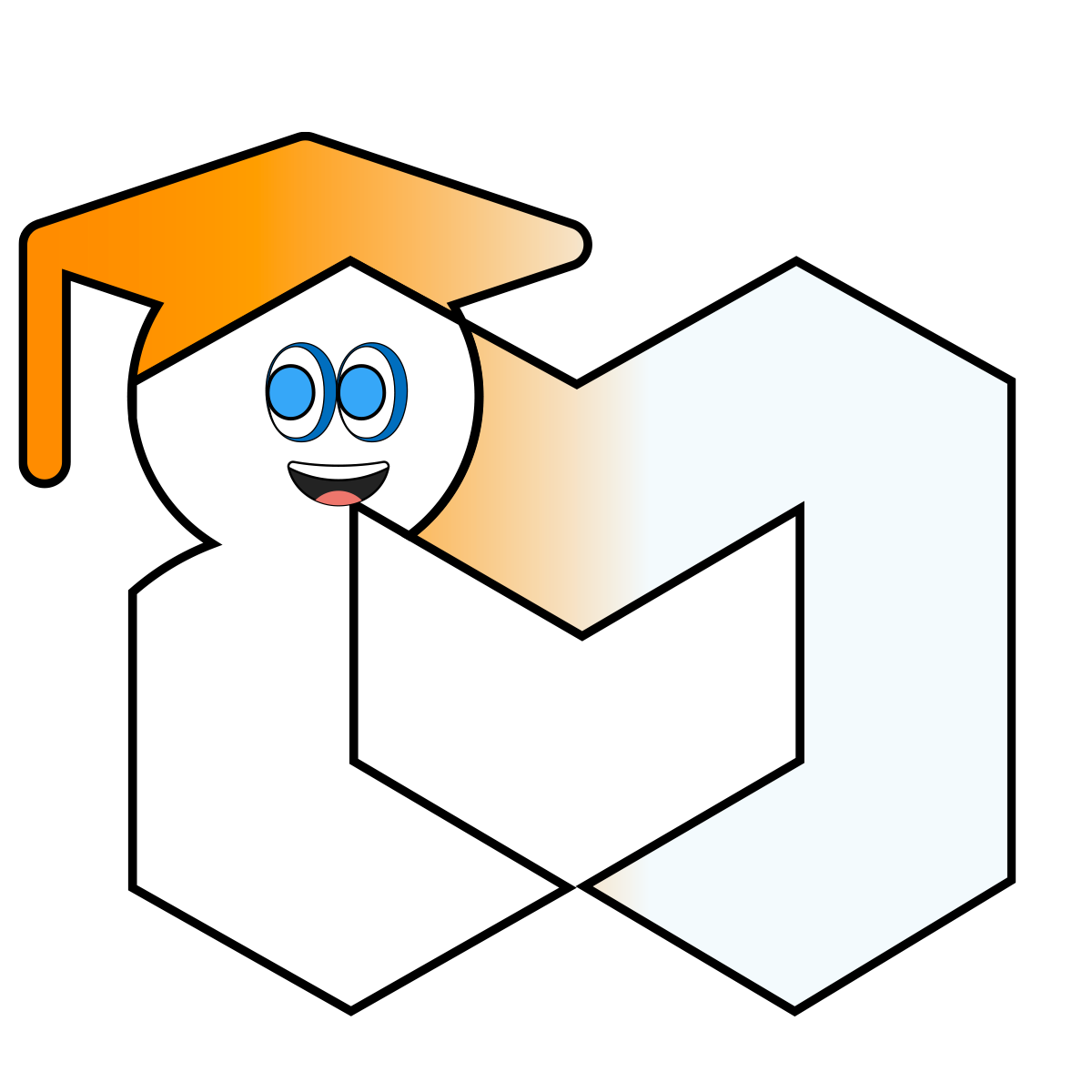
Start by setting up your account
- Select the “Sign Up” button located at the top right corner of the home page and proceed to register as a tutor
- Verify your email address by clicking on the link sent to your email inbox.
- Confirm your identity by submitting the required supporting documents
- Complete your profile by filling out the form available on the profile page of your dashboard
Now you’re prepared to begin posting your tutoring services!
Posting your services
Simply complete the form available on the “Add a Service” page of your dashboard, and our team will review and approve your service. Once approved, your service will become visible to everyone, and you’ll start receiving orders from students. You’ll then have the opportunity to communicate with the student to finalize the lesson plan and address any inquiries they may have.

After completing a lesson
Once you complete a lesson with your student, they will mark this service as complete and you will be able to receive your payment after our team approves your payment receipt request.
As long as your service is still active, you will be able to receive multiple orders from students. You can also post multiple services such as tutoring another subject.
Commission rates
At MentorMat, we operate on a commission-based model for tutors. Initially, we collect a commission of 30%. However, once a tutor completes 50 hours of teaching, the commission rate decreases to 26%. Furthermore, upon reaching 200 hours of teaching, the commission rate further reduces to 22%.